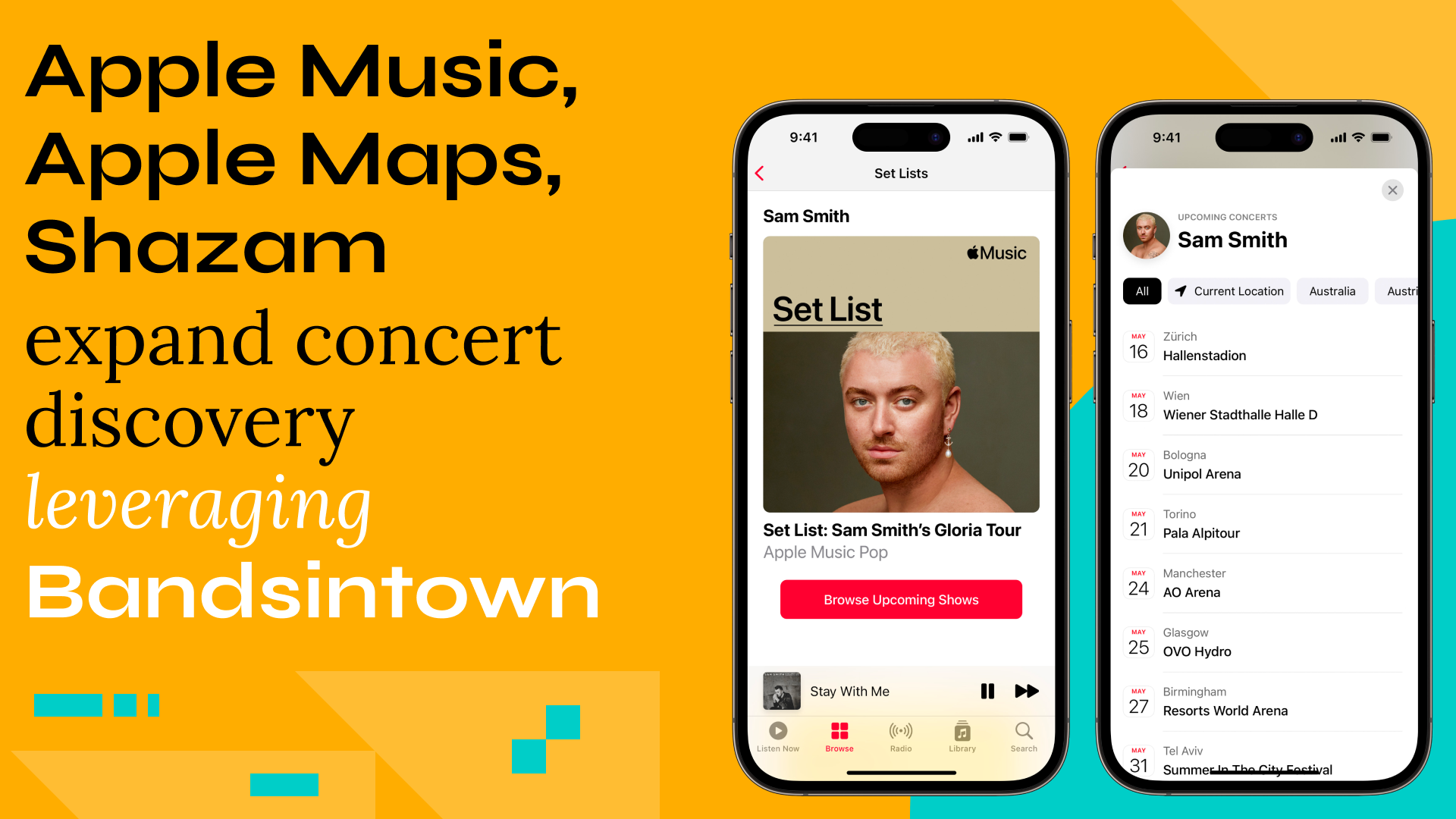Apple Music, Apple Maps and Shazam expand concert discovery leveraging Bandsintown
Get your events and tickets in front of more fans
At the core of Bandsintown’s mission to support artists and venues is our dedication to helping you get your shows discovered by more fans.
Today, we’re thrilled to announce that Apple Maps, Apple Music, and Shazam are now leveraging Bandsintown concert data to provide users worldwide with even more ways to find and attend your events.
As an artist or venue, you can take advantage of these powerful new features to get your Bandsintown events in front of millions of interested fans. Keep reading to learn more and make sure you're set up to showcase your events and sell more tickets.
Apple Maps Integration
Bandsintown and Apple Maps have made it even easier for music fans to discover shows and buy tickets. With the latest update, fans can browse venue schedules and grab tickets without ever having to leave the app.
Apple Maps also now offers over 40 Music Guides, fueled by Bandsintown concert data and curated by Apple Music editors, showcasing music venues in some of the world's most vibrant cultural centers. From landmark Viennese symphony halls to cutting-edge techno clubs in Brooklyn and Tokyo, the new venue guides make it easy for fans to explore upcoming shows in their city from artists of all sounds and sizes.
Apple Music Integration
Thanks to Bandsintown’s concert data, Apple Music now lets fans browse upcoming shows for select artists directly within the app. With the newly introduced Set Lists feature, fans can explore a range of major tours curated by the Apple Music team and listen to set lists while also discovering more about each event.
Shazam Integration
With over 1 billion song recognitions per month, Apple-owned Shazam is one of the most popular music apps of all time. That's why we teamed up to make it easier for artists to promote their Bandsintown events.
Shazam users can seamlessly view upcoming shows and find ticket info directly from the Shazam app. Whether fans search for you or Shazam one of your songs, your Bandsintown events will be front and center on your Shazam artist page.
Artist Setup Guide
Create or claim your artist page on Bandsintown for Artists. From the dashboard, click on Profile and add the Apple Music artist page URL. For more details, check out this article.
Once your artist page is created or claimed and your Apple Music URL is added to your profile, visit the Events section and be sure all of your upcoming shows are listed—this is the data Apple uses to retrieve your events.
While you’re there, check out the new Shopify integration to help you move more merch, the free drag-and-drop Email Builder, and Playbooks which showcase some of the ways today’s most exciting and innovative artists are using our tools to connect with fans.
Venue Setup Guide
Claim and verify your venue on Bandsintown for Venues. Once your venue is claimed, visit the Events section. Add your tour dates, and Bandsintown will do the rest. For more details, check out this article.